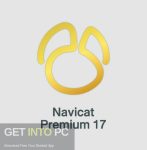Tune Up Utilities 2014 Free Download
Tune Up Utilities 2014 Free Download, The Latest Version for Windows. It is a full offline installer standalone setup of Tune Up Utilities 2014 for 32/64-bit PC.
Tune Up Utilities 2014 Overview
Whenever you uninstall any program from your system, chances are that there remain some registries and your program does not remove completely. These little registry files affect your computer’s performance. There are lots of applications that are dedicated to cleaning up all the mess after uninstallation, but Tune Up Utilities 2014 is one such application that can eradicate these registry files completely.

The cleaning process from Tune Up Utilities 2014 is very rapid and very simple. With just a single click, you can perform the maintenance task. You can scan the system entirely for any remained registry files. Once the scanning process is done, all the junk files are listed, and you can remove them accordingly. You can also Download Tuneup Utilities 2013 which was the previous version.

Once the initial scanning process is done, then you are welcomed by a simple and straightforward interface. The interface is tabbed based and different tools and features are hidden behind these tabs. The dashboard of Tune Up Utilities 2014 shows the brief detail of your system. The detail includes PC health and maintenance levels. AVG PC Tuneup 2013 is also a great alternative for such system tuning,

Tune Up Utilities 2014 is highly configurable, and you can access all the functions from the Function Tab.

All in all, Tune Up Utilities 2014 is a very productive tool that will clean up your PC completely and easily.
Features of Tune Up Utilities 2014:
Below are some noticeable features which you’ll experience after Tune Up Utilities 2014 free download.
- Cleans up all the junk files completely.
- Rapid and quick cleaning process.
- Single click maintenance task.
- Simple and straightforward interface.
- PC health and maintenance levels can be checked from the dashboard.

Tune Up Utilities 2014 Technical Setup Details
- Software Full Name: Tune Up Utilities 2014
- Setup Filename: TuneUp_Utilities_2014_14.0.10040.296.zip
- Full Setup Size: 27 MB
- Setup Type: Offline Installer / Full Standalone Setup
- Compatibility Architecture: 32 Bit (x86) / 64 Bit (x64)
- Latest Version Release Added On: 21st Aug 2014
- Developers: Tune-Up

System Requirements For Tune Up Utilities 2014
Before you start Tune Up Utilities 2014 free download, make sure your PC meets minimum system requirements.
- Operating System: Windows XP/Vista/7/8
- Memory (RAM): 256 MB of RAM required.
- Hard Disk Space: 100 MB of free space required.
- Processor: Intel Pentium 4 or faster.
Tune Up Utilities 2014 Free Download
You can also click on the below button to start Tune Up Utilities 2014 Free Download. Also, this is the complete offline installer and standalone setup for Tune Up Utilities 2014. This would be compatible with both 32-bit and 64-bit windows.
Password 123
- Tune Up Utilities 2014 free
- Utilities 2014 free download
- Utilities 2014 free
- 2014 free download
- PC Health and maintenance level